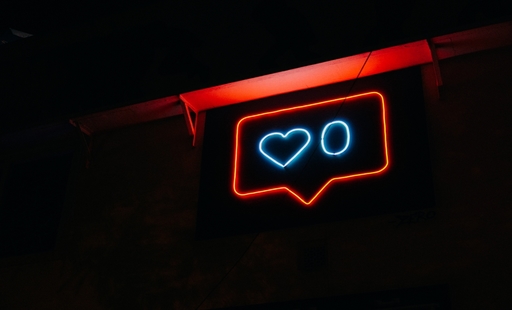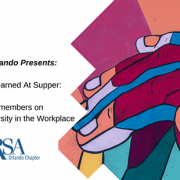Tips For Making Social Media Content Accessible To The Blind; Visually Impaired
By: Veronica Figueroa Fernandez, PRSA Orlando Diversity & Inclusion Chair
Last month marked 30 years since a major milestone in our nation’s history – the signing of the Americans with Disabilities Act (ADA) into law by President George H. W. Bush. In three decades we have seen how the lives of Americans have transformed, ensuring equal opportunities and access to the 61 million adults living with disabilities in the U.S. when it comes to employment, government services, public accommodations, commercial facilities, and transportation.
And although increasing physical accessibility has been a central focus, it is important to recognize the obstacles that remain in place, such as creating accessible and inclusive social media content for the blind and visually impaired.
Today, our lives revolve around a constant stream of breaking news alerts, status updates, tweets, memes, images, and videos. Social media has shaped our public discourse, from allowing us to connect with loved ones to reacting to happenings around the world.
Many aspects of social media are still inaccessible for the 2.2 billion people worldwide who suffer from vision impairment or blindness, despite the best efforts of social media giants like Facebook and Twitter. Creating a social media strategy inclusive of your audience takes time and effort, so we’ve shared a few tips below to help you get started.
How Does A Blind Person Use A Smartphone?
Despite the iPhone being accessible to the blind and visually impaired since the launch of the iPhone 3GS over a decade ago, many still do not understand how they navigate their phones. The iPhone and other Apple products use VoiceOver, a screen reader program found in the phone’s settings. Android smartphones use TalkBack.
Screen readers are assistive technology that attempts to interpret what is being displayed on the screen. In the case of an iPhone, users can touch or drag their finger around the screen, and VoiceOver will read or describe whatever the user has selected, from reading sentences to describing images and emojis. The phone even has the capability of assigning commands from a gesture. And although the iPhone has the capability of “reading” an image, if the social media manager who posted the image originally is not following best practices for social media accessibility the screen reader tends to miss a lot.
Include Alt-Text.
Screen readers describe the content, images, and charts to the blind and visually impaired using alternative text, or alt-text for short. When developing a social media strategy, marketers should keep descriptive alt-text in mind when drafting captions for future social media posts.
- Avoid saying, “This is a picture of…” They know. Because the screen reader will automatically recognize an image, you can assume the user is aware as well. An alt-text caption of a picture, for example, could read, “My very excited one-year-old nephew and I were ready to have fun at Universal Studios Orlando and posed in front of the globe outside of the park entrance,” rather than, “This is a picture of my nephew and I outside Universal Studios Orlando.”
- Everyone loves a laugh. Be descriptive and don’t be afraid of using humor.
- Some blind and visually impaired social media users lost their vision gradually and are familiar with color, so don’t be afraid to mention it.
- Don’t overthink your caption! Your captions are being read by a robot, but don’t feel like you have to write like one.
- Screen readers read everything, so avoid using excessive emojis on your captions or alt-text. No one wants to hear, “face with tears of joy,” fifteen times in a row.
- Transcribe text. Screen readers won’t be able to read images such as a picture of a historical marker, plaque, chart, meme, screenshot, or GIF. Summarize what the image is showing.
How-To Add Alt-Text.
The automatic alt-text social media platforms use does not always work and will use general terms such as “food” as an automatic descriptor when you could be describing dishes such as “a succulent roasted pig, with a side of crispy Brussels sprouts in a bowl,” or “a hearty, warm chicken soup.”
The character count for alt-text varies by the social network. We’ve linked to each social network’s how-to below, but it is easy to figure out once you upload an image and choose edit or advanced editing options.
Write Your Hashtags in Camel Case.
Make your hashtags accessible by capitalizing the first letter of each word. This format is known as camel case and allows screen readers to read the words individually rather than as one long, jumbled word. #YourHashtagsShouldLookLikeThis
Color contrast.
Color contrast is important for colorblind social media users. According to W3C, the contrast between text color and background should be 4.5 to 1. Problematic color combinations include red and green, green and brown, green and blue, blue and gray, blue and purple, green and gray, and green and black.
Earlier this year Marks & Spencer, a British retailer, posted an image regarding some of their new measures in place surrounding the coronavirus pandemic. The initial image was incredibly difficult to read, but once enough of us tweeted at them, they swapped out the image for one that was easier to read.
First Version:
Second Version:
These tactics are only a small glimpse at how social media marketing can be inclusive and accessible to the blind and visually impaired. And while social media giants like Facebook have opened many doors to these users, they continue to encounter many glitches and problems with the programming and feel as if there isn’t enough manpower dedicated to addressing these issues. By making a few adjustments in your social media strategy, you are opening your brand up to a wider audience to fall in love with you.
The original version of this blog post appeared on Laughing Samurai.